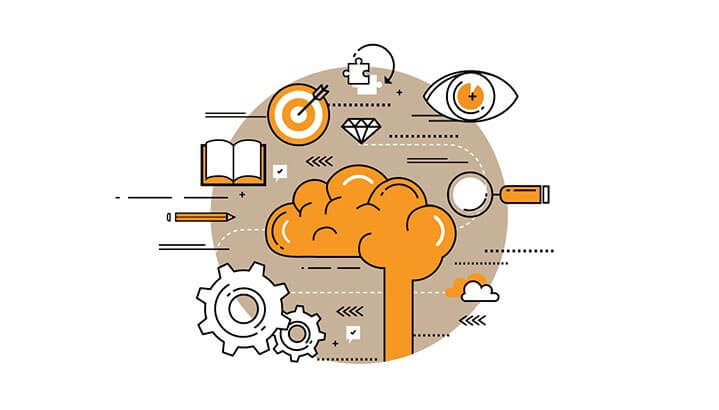More than a year ago we launched a new blog series called “Experts’ Interviews”. We have interviewed many talented people: award winning instructional designers, experienced educators, teachers, conference speakers, bestselling book authors, LMS consultants, and instructional technology specialists.
All these people shared their experience, the mistakes not to make, obstacles to overcome, valuable pieces of advice and ideas to inspire and motivate.
Today we’ve decided to share the most valuable lessons learned from top eLearning and edtech experts.
We hope you will find them worthy!
More than a year ago we launched a new blog series called “Experts’ Interviews”. We have interviewed many talented people: award winning instructional designers, experienced educators, teachers, conference speakers, bestselling book authors, LMS consultants, and instructional technology specialists.
All these people shared their experience, the mistakes not to make, obstacles to overcome, valuable pieces of advice and ideas to inspire and motivate.
Today we’ve decided to share the most valuable lessons learned from top eLearning and edtech experts.
We hope you will find them worthy!
Lesson #1:
Find the Right Product
From Ben Rimes, blogger and K-12 Educational Technology Coordinator.

“Flexibility, Personal, Interactive, and Reinforcement of Good Pedagogy are the main elements of successful and effective blended learning environment. Find an LMS that has the ability to extend into those areas, but gives you a good toe-hold with features that mimic effective face to face instructional practice.”
Lesson #2
Begin with the Resources Available
From George Joeckel, an Instructional Designer and Web Accessibility Specialist.

“To develop an effective eLearning course is better to begin with an understanding the resources available to create the course. There is a temptation to start with course goals, outcomes, objectives or other “ideal” targets. This fails to take into account that most projects are shaped by three pragmatic variables: budget, scope and schedule.”
Read our interview with George.
Lesson #3
Learning Communities make learning an awesome experience
From Meenoo Rami, a national board certified teacher and the founder of #engchat community.

“Any learning community worth being part of and investing time in, and is grounded in work to make learning better for all students. Whether you're participating in an inquiry group in school, blogging with another teacher across the country, going to conferences, or lending your voice to the Teacher2Teacher movement, you have to tie your work to making learning an awesome experience for the kids in front of you.”
Read our interview with Meenoo.
Lesson #4
Consider multiple sources of information when learning and sharing
From Steven W. Anderson, an educator, speaker and blogger.

“To prevent the information overload and find the best sources of information use your community of learners to find the best sources of information. Your Personal Learning Network should consist of experts in all areas and they can be a wealth of information when looking for, well information! And look beyond traditional sources. Blogs, social bookmarking sites, even social communities can be sources of great information. Once you've gathered the best of the best then you need a way to organize. Using online notebooking tools or even docs that have the ability, tag, search, organize by thread and, importantly, share can work.”
Read our Interview with Steven.
Lesson #5
Don't be dazzled by the technology, focus on learning objectives instead
From Sam Gliksman, Educational Technology Consultant, Speaker and Published Author.

“It's understandable that educators are a little concerned about media creation. We didn't grow up as students of Steven Spielberg. Honestly, other than a few vacation snapshots most of us never created much media at all. Luckily, it can be easily overcome when educators realize that they don't always need to be the expert in the room. Learn the skills of producing effective media together with your students. When it comes to technical skill, you may not know how to rotate a video in iMovie ... but you can be assured that there will be a few students in your class that do know and will be very enthusiastic about sharing their knowledge with other students. Don't be dazzled by the technology. Instead, focus on your learning objectives and allow students to collectively help you and others in making the technology work.”
Lesson #6
Online teaching shouldn’t be impersonal
From Curt Bonk, a professor of Instructional Systems Technology at Indiana University, the author of the book about motivation and retention with online technologies.

“To motivate students to learn online provide feedback on a regular basis, individualize and personalize learning environment. Think about people from different cultures, their needs and preferences. Don’t create courses for everybody without personalizing it and thinking about learners’ choices.”
Watch our interview with Curt.
Lessons #7
Think big, start small
From Troy Patterson, an educator, teacher, Director of Technology and consultant.

“A truly student centered classroom brings much more efficient and effective learning for students. Being student centered, however, starts with a mindset. Teachers need training. Teachers need to be able to collect and assess data. They need to have access to resources that varied and appropriate for their students. Teachers need time and support. Transitioning to a student-centered classroom is not easy. Like all other projects, it is best to start small. It is also most beneficial to find a support group of like minded educators to join in the journey.”
Lesson #8
Devote time to testing new ideas and tools
From Kyle Pace, an Instructional Technology Specialist, certified trainer and innovator.

“Educators need the time to collaborate with one another and have "sandbox" time to increase comfort level. This is a must. Teachers just want time to try these new tools and ideas out. It should be no different than any other instructional practice we wish for them to improve upon.”
Lesson #9
Don’t use technology for its own sake
From Ryan Tracey, an eLearning expert, author of E-Learning Provocateur blog and a former ELearning magazine editorial board member.

“It's very tempting when a shiny new toy is released to promote it as the panacea for all our ills, but the truth is that any technology will be useful under some circumstances and useless under many others.
So instead of starting with a technology and trying to find a problem for it to fix, I suggest starting with the problem and consider the spectrum of technologies that might help solve it. This involves thinking more critically about the pedagogy -- are we trying to facilitate collaboration? empower on-demand learning? enable just-in-time learning out in the field? Once we're clear on the business need and the pedagogy to address it, the questions of whether technology can support us and which ones to choose become easier to answer.”
Lesson #10
Overcome fear, it holds you back
From Matt Harris, an international educator, EdTech consultant and frequent conference speaker on educational topics.

“Teachers are not reluctant to use technology for the purposes of education, they are worried or concerned because they are uninformed, they feel that they are underskilled or they feel that there is a lot is written on their success.
I also think there is some fear that if they are not successful, it is going to impact their schools, their jobs. But that’s a part of the learning process when it comes to technology that not everything is going to work. Things break down, processes don’t work out perfectly and you do the spiral effect when you keep developing your skills, you keep developing your programs and you get better.
It is incumbent on schools to support teachers and their experimentations, growth as individual learners, growth as teachers as they go into this world to get over that fear and worry that they have.
Once teachers see that, once they have the control over their own teaching within this technology rich environment they jump on it, they are opposite of reluctant, they are really enthusiastic and they produce some pretty amazing things.”
Watch our interview with Matt.
Lesson #11
It is OK to make mistakes
From Catlin Tucker, a Google Certified Teacher and the author of numerous book on the blended learning.

“For those educators just beginning to experiment with blended learning, I'd tell them to think big but start small. Try one piece of technology and one blended learning model. Realize you will make mistakes and that is part of the learning process. It takes time to shift from a traditional to a blended approach.”
Read our interview with Catlin.
Lesson #12
Don't make assumptions
From Julian Davis, an experienced Instructional Designer and Technologist.

“One of the first mistakes when dealing with adult learners is that tutors / trainers / teachers make assumptions about their learners. They expect that because they are older, they know more and are more experienced. This does not equate to learning.
In today’s world, you may get an adult learner that is looking at a career change. The last time they studied, there were possibly no mobile devices and very little access to computers so the teaching was very traditional. If you enter a classroom and ‘assume’ a classroom full of adult learners know what an LMS is, what a PDF is and don’t upload a TIFF file because it’s too big – you’re in for a massive challenge.”
Read our interview with Julian.
Lesson #13
Grab the learners' attention and don't let it go
From Michael Milroy, a Strategist and a Senior Instructional Designer with over 20 years’ experience.

“For effective learning, whether it is instructor lead, video, self-guided, or eLearning, you must: make it engaging; use the right methodology; and connect the dots for the learner.
If learners aren’t paying attention, they aren’t going to learn. Grab their attention and don’t let go.
Don’t equate engagement to learning. Courses can be highly engaging and still leave the learner wondering what they were supposed to learn. You must apply the right methodology in an appropriate manner.
It’s not enough to create SMART objectives; you must connect the dots from the objectives to the assessment. Your objectives drive the lesson, the supporting activities and how you assess the learner.”
Read our interview with Michael.
Lesson #14
Everything in moderation
From Tim Slade, a speaker, author, and award-winning eLearning designer.

“Animation shouldn't be used for the sake of using animation! Although animation might make your content look more interesting, it can also distract from your message when used improperly. Animation is best used in eLearning when you have content that is being presented to the learner--when the learner is sitting and watching your course. Additionally, animation is best accompanied by the use of audio narration. This creates a sense of meaning when something is said during the audio narration and a meaningful animation occurs at the same time.”
Lesson #15
Less documentations, more examples
From Kasper Spiro, an eLearning expert with over 25 years of experience in the field of learning and user performance support.
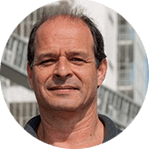
“If you are looking to adopt the Agile approach to eLearning development, start now and start small. Plan weekly or biweekly demos with your stakeholders. It instantly changes your entire development process. Write less documentation and create rapid courses as examples, or do more with prototyping. Make sure you have something to demo that your stakeholders can understand.”
Read our interview with Kasper.
Lesson #16
Practice makes perfect
From Kristin Anthony, an experienced learning experience designer.

“I think that the most important step for becoming an instructional designer is practice. And I think that the easiest and best way for a complete newbie to practice is to work on building a portfolio.
I recommend that, as a part of portfolio-building that newbies try their hardest to get in some volunteer work or some open source work - something that gets you working with people. Basically anyone can learn the tools and the design skills, but working with people is essential.”
Read our interview with Kristin.
What is your favorite lesson?
Do you have a favorite lesson that has helped you in your eLearning career?
Please share in the comments section below.
What to read next?
25 Blogs for Someone Who Wants To Become an ELearning Professional
How to Select a Learning Management System?
Top Experts Predict What Will Transform ELearning in 2017