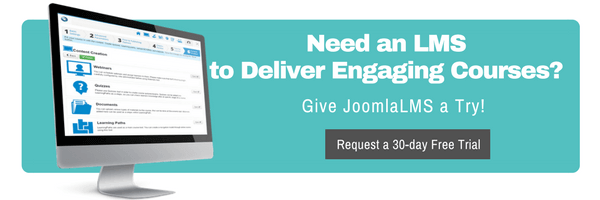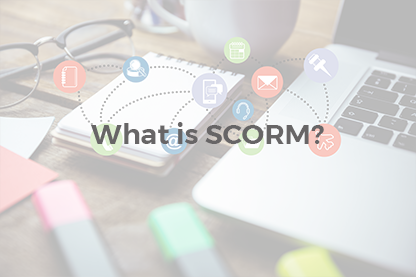There are a lot of different ways to make eLearning interactive and a learner engaged and one of them is by means of applying animations. Animation is a powerful tool that can help to grab the learners’ attention and make the course memorable, however, when applied thoughtlessly, can also distract the learner, annoy by the movements, and even cause the “information overload”. How to use animation in eLearning, what are the do’s and don’ts of using animation and what tools can be used for creating animation? These are the questions we’ve addressed to a speaker, author, and award-winning eLearning designer – Tim Slade.
There are a lot of different ways to make eLearning interactive and a learner engaged and one of them is by means of applying animations. Animation is a powerful tool that can help to grab the learners’ attention and make the course memorable, however, when applied thoughtlessly, can also distract the learner, annoy by the movements, and even cause the “information overload”. How to use animation in eLearning, what are the do’s and don’ts of using animation and what tools can be used for creating animation? These are the questions we’ve addressed to a speaker, author, and award-winning eLearning designer – Tim Slade.
Although it's easy to use animation in eLearning as a simple design embellishment; the truth is, animation in eLearning can offer several benefits. When used properly, animation can being your content to life and engage your learners. When combined with powerful visuals and audio narration, animation can be used to explain complex ideas, processes, or concepts by creating a multi-sensory learning experience. Even after the learning has long ended, the types of multi-sensory learning experiences help to make the content "stick" in the learner's mind.
As with all types of design, it depends. Animation shouldn't be used for the sake of using animation! Although animation might make your content look more interesting, it can also distract from your message when used improperly. Animation is best used in eLearning when you have content that is being presented to the learner--when the learner is sitting and watching your course. Additionally, animation is best accompanied by the use of audio narration. This creates a sense of meaning when something is said during the audio narration and a meaningful animation occurs at the same time.
Most animations fall into four categories: entrance animations, exit animations, emphasis animations, and motion paths.
- An entrance animation occurs when an object enters the screen.
- An exit animation occurs when an object exits the screen.
- An emphasis animation occurs when an objects moves or changes in some way to bring attention to it.
- A motion path is when an object moves from one position to another on the screen.
The do's and don'ts of using animation in eLearning is simple:
- DO use animations to show your learners what you're saying. eLearning is a tool for visual communications. Combine graphics, audio, and animations to tell a visual story!
- DO use animations with intention and purpose. If you can't explain why you're using an animation, you should probably remove it.
- DON'T use animations for the sake of using animations. If you're using animations to "spice" or "jazz" things up, don't do it!
- DON'T use all of the animation types available to you. Tools like PowerPoint, Articulate Storyline, or Captivate include a lot of different animation options. Just because they're available to you, doesn't mean you should use them.
Most eLearning authoring tools include options for adding animations to your content. There are several other tools you can used specifically for creating animations:
Here are my three simple rules for using animations in eLearning:
- Use animations to show your learners what you're saying.
- Use animations with purpose and intentions.
- When in doubt, fade in and out.
About the Author:

Tim Slade is a a speaker, author, and award-winning eLearning designer.
He has spent nearly a decade working to help others elevate their eLearning and visual communications content. He'has been recognized and awarded within the eLearning industry multiple times for my creative and innovative design aesthetics. He also speaks regularly at national eLearning conferences, and is a recognized Articulate Super Hero and co-author of the popular E-Learning Uncovered book series. Learn more about Tim by checking out The eLearning Designer's Blog at www.timslade.com and following him on Twitter @sladetim.