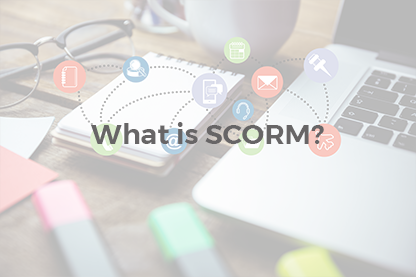Would you like to know how to get extra JoomLMS features without paying for customization?
If yes, then this blog series is for you!
Would you like to know how to get extra JoomLMS features without paying for customization?
If yes, then this blog series is for you!
We’ve decided to unlock the hidden potential of JoomLMS to save your budget and help you to reach your eLearning project goals!
The first workaround explains how to circumvent the self-registration option without disabling it (currently JoomLMS doesn’t allow turning the self-registration option off without customizing the code).
Who needs this anyway?
Let’s say you want the course to be free and public, but no one but the company’s employees or the users from a certain list could enter the course.
The workaround is to limit the course participants to one and enable the waiting list plugin. When the maximum number of users in the course is reached no one will be able to enroll in the course.
Let’s start at the beginning!
Step 1. Limit the course participants
Enter the Joomla! Administrator Area, go to Components – JoomLMS – Courses Tab and enable the option “Show course maximum attendees property”.
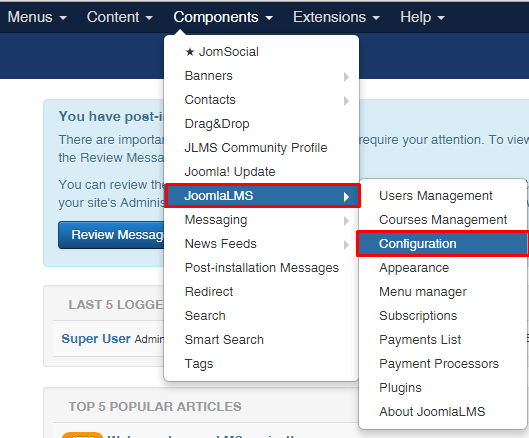
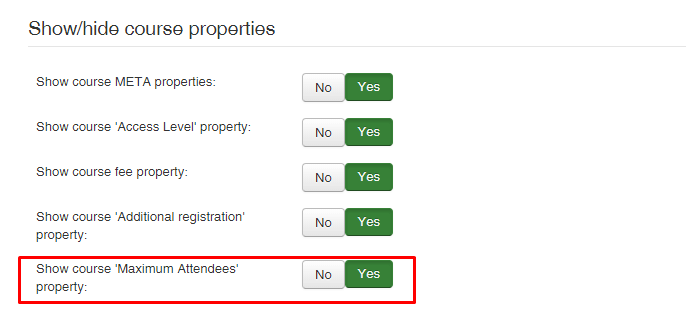
Then
Enter the course you where you want to limit the number of participants – Click “Edit the course” – Enter the second step at the course builder – Type “1” as the maximum number of users – Click “Save”.
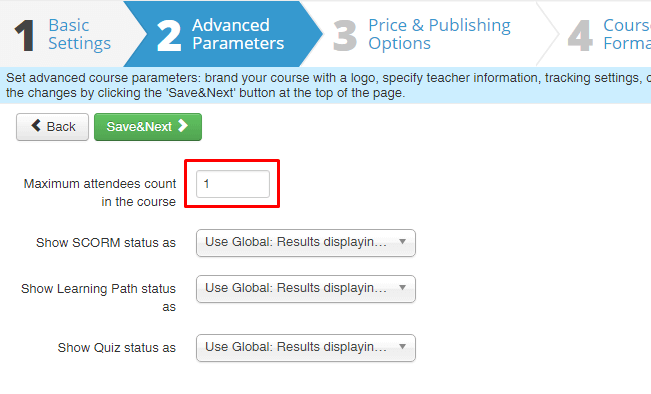
Step 2. Enable the Waiting list plugin
Enter the Joomla Administrator Area and go to Components – JoomLMS – Plugins – Waiting list – Publish.
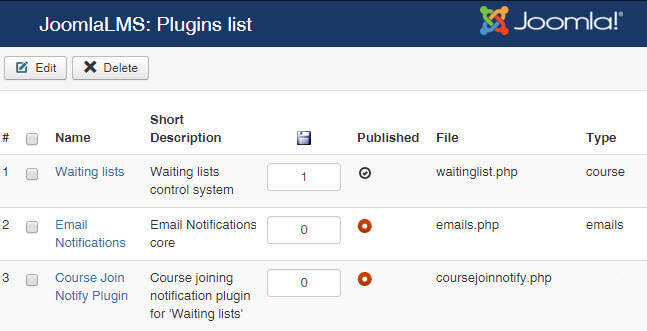
Make sure there is 1 student already enrolled in the course (e.g. a test user).
Voilà! The problem is solved.
When new users register for the course they will see a notice that there are no vacant places in the course.
As a result, strangers cannot access the course even if it is free and public.
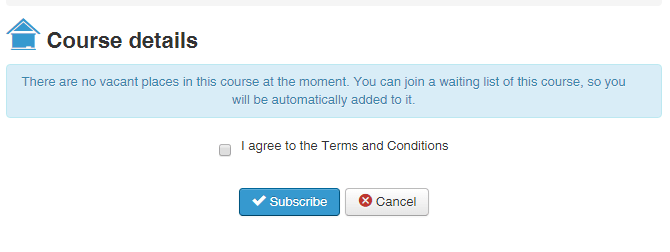
Here is a short video for you.
If you know other JoomLMS workarounds, please share in the comments below! We are sure JoomLMS clients will highly appreciate it!
What to read next?
How to Display Courses of a Certain Category?
How to Customize the Layout of JoomLMS
How to Add a Forum to a JoomLMS Site