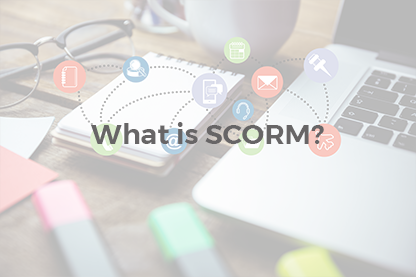When managing an online platform, particularly a Learning Management System (LMS), maintaining a balance between protecting content and offering a seamless user experience is crucial.
A common practice some administrators consider is disabling the right-click function on their websites. The motivation behind this approach often stems from a desire to protect content, like images, from being easily copied or to prevent users from viewing the source code.
However, before taking this step, it’s essential to understand the implications and explore alternative methods that can achieve your goals without compromising the user experience.

When disabling right-click might be necessary
Disabling the right-click function can be tempting in certain scenarios, particularly when sensitive information or proprietary content is involved. Websites that handle confidential data, such as financial or medical records, may consider this measure as an added layer of security. Additionally, LMS platforms that administer online exams might want to prevent students from copying questions or searching for answers via right-click options. These cases highlight specific instances where restricting right-click functionality could be justified, though they remain the exception rather than the norm.
Downsides of disabling right-click: user experience and accessibility
If you need to disable the right-click function on your website, there are several ways to do so. JavaScript allows you to disable right-click across your entire site or on specific elements, such as images. You can also use HTML attributes to disable right-click functionality. For more detailed instructions on disabling the right-click function using both JavaScript and HTML, you can refer to this article that outlines two methods.
Despite these technical solutions, it's strongly recommended to think twice before disabling the right-click function on your website. As practice shows, disabling right-click can often cause more harm than good, particularly in the context of user experience and accessibility. This can frustrate users, making it difficult for them to perform legitimate actions like opening links in new tabs, copying text for personal use, or accessing essential browser tools. Moreover, numerous browser extensions add functionality to the right-click menu, which users expect to be available on any webpage they visit. Blocking this feature can lead to frustration, as it disrupts the normal browsing experience, potentially leading to a negative perception of your site and even driving users away.
Furthermore, disabling right-click is not a foolproof method for protecting content. Users can still access all of the right-click menu’s functionality through alternative means, such as keyboard shortcuts or browser menus. Additionally, savvy users can easily bypass these restrictions using browser developer tools or simply by disabling JavaScript. Therefore, blocking the right-click menu often serves only to annoy users without providing effective security.
Alternative solutions for protecting your content instead of disabling right-click
Rather than relying on disabling the right-click function as a security measure, there are several more effective strategies to protect your content without compromising the user experience. One of the most effective methods is to use copyright notices and digital watermarks on your images. These watermarks ensure that even if your images are copied or downloaded, the watermark remains visible, clearly indicating ownership and deterring unauthorized use.
Another technique involves using CSS tricks to overlay transparent images on top of your actual images. This makes it more challenging for someone to download or copy the original content. Additionally, you can implement plugins or scripts that prevent text selection, making it more difficult for users to copy your written content.
These methods, combined with robust access controls and encryption for sensitive materials, provide a higher level of security without the downsides associated with disabling right-click, such as frustrating users or driving them away from your site.
In conclusion, while disabling right-click might seem necessary in some scenarios, it is generally not recommended due to its negative impact on user experience and the ease with which it can be bypassed. By exploring alternative methods like digital watermarks, CSS tricks, and text selection prevention, you can effectively safeguard your valuable materials while maintaining a positive user experience. When managing an online learning platform, it’s crucial to prioritize both security and usability to ensure long-term success.